Ableton Live 11 Turbo Start

£249 £99! Save Over 50% Now!
One payment for lifetime access
Pay in instalments with Klarna!
Do You Want to Learn Ableton Live Fast?
Ableton Live is one of the world’s most popular pieces of software for music production. It’s big, powerful, and it can be confusing that there seem to be lots of ways to achieve the same result.
Ableton Live 11 Turbo Start is a structured, expertly developed course that will take you through the best way to actually achieve your music making goals in the software. Over eleven sessions we go through — in an order that makes sense — how to get from idea to recording and even live performance.
Each session contains around half an hour (sometimes a little more or a little less) of video guidance, separated into digestible chunks, to make about six hours of video content over the course. Every second counts in these videos, with no umming and aahing or wasted time.
Don’t you hate tutorials with long, drawn out videos that make it next to impossible to follow along and worse still revisit for that one bit of info you’ve forgotten? Us too, which is why How to Make Music courses aren’t just videos on a page. Every Key Takeaway is bulleted out with provided graphics that make coming back to a section and following along after you’ve watched through the video for each chunk effortless!
A clip from the Track Routing chunk in Session 3. All videos in Ableton Live 11 Turbo Start are recorded with smart zooming effects that bring attention to the key information on screen, and you’ll learn quicker with friendly onscreen instruction instead of a confusing, disembodied voiceover!
Who is this Course for?
If you want to learn Ableton Live 11 in sensible, professionally developed course format with sessions you can work through in order while you make music, Ableton Live 11 Turbo Start is for you. The course is laid out to take you through making music practically, in the order that makes the most sense — it’s designed to save time and make things much easier than figuring things out with YouTube and Google searches so you can actually get finished music out into the world with confidence!
We take it as read that you have a fundamental understanding of what music production is so that we can dive straight in to applying the basics — like what a mixer is, what instruments and effects are — and apply them to Ableton Live even if you’ve never opened the software before. If you’ve got absolutely no idea about anything music production related and would like a helping hand, you will find our Essential Music Production course invaluable. If you’re ready to learn by doing and pick things up as you go in a structured environment, Ableton Live 11 Turbo Start is still for you! We go through everything in a clear, practical, results focused manner and before you know it you’ll be confident in your music making abilities in Ableton Live 11!
Every session is divided into chunks, and every chunk has a video and a full page of key takeaways from the video to make following along and revisiting effortless
Which Version of Ableton Live do You Need?
The majority of the course is applicable even to Ableton Live 11 Lite and Ableton Live 11 Intro, but there are some devices and settings that are only available in the Live 11 Standard and Live 11 Suite editions. Ableton makes almost all of the capabilities of the software available in its Lite and Intro editions, but if you have Live 11 Standard Edition you’ll be able to directly use more of the MIDI and Audio Effect devices that come with Live, and If you have Live 11 Suite Edition you’ll be able to use more Instrument devices. In almost all cases, the device isn’t the important part in the course and the workflow is what counts, and you can substitute plugins for Ableton’s Standard and Suite devices whilst still gaining the knowledge you need to shine!
What You'll Learn
Session 0
The very beginning! In this session we’ll look at the absolute basics of how to get Ableton Live 11 set up:
- Projects and Sets
- Look and Feel
- Audio and MIDI Setup
- Default Locations
- Record, Warp, Launch Preferences
- MIDI and Key Mapping
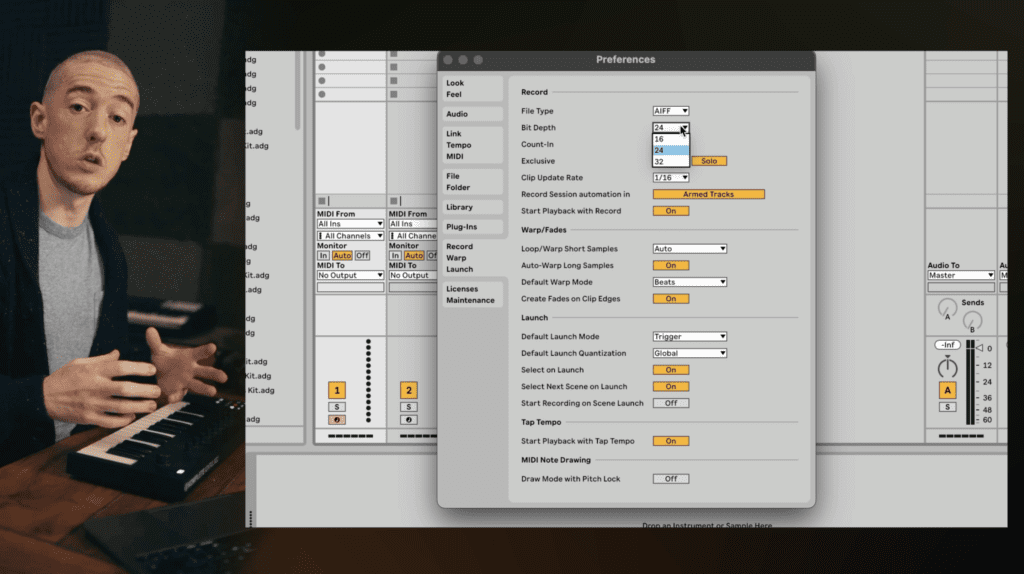
Session 1
Now let’s dive straight in and examine Ableton Live 11’s powerful MIDI recording and editing workflow:
- Loading a Drum Rack
- Creating and Editing MIDI Clips
- Grooves
- Recording Live and Quantising
- Editing Velocity
- Recording from Scratch
- Clip Names and Colours
- Capture MIDI
- MIDI Stretch
- Replacing Sounds
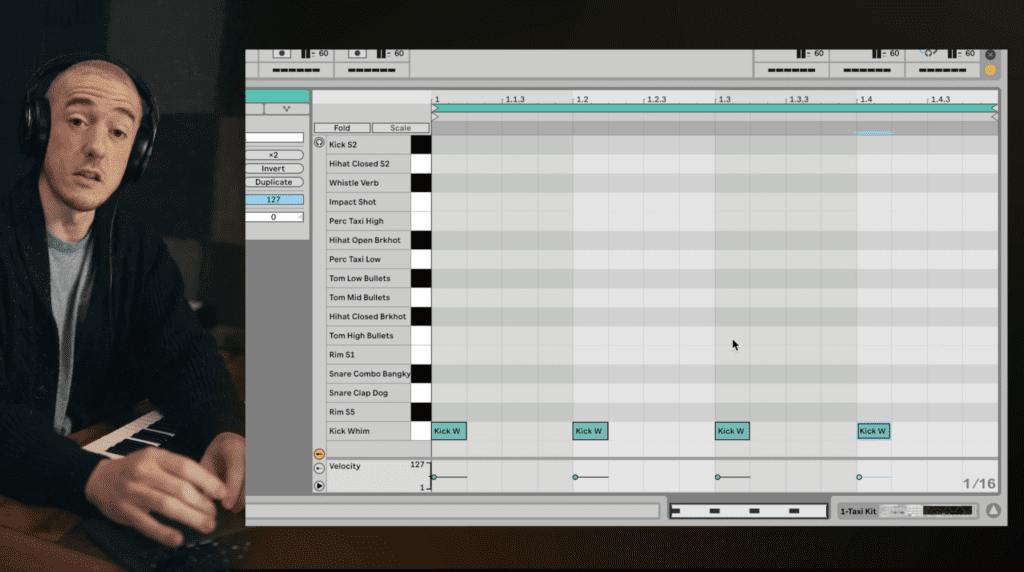
Session 2
Once we’ve introduced how to create in Ableton Live 11, we’ll go deeper into how we deal with instruments and begin to develop our library:
- Introducing Instrument Racks
- Collections
- Adding and Combining Tracks and Clips
- Creating an Instrument Rack from Scratch
- Presets and Defaults

Session 3
With the fundamentals covered, let’s look at making things organic and inspiring:
- Chance
- Track Routing
- MIDI Effects
- MIDI Effect Racks, Presets, and Routing
- Controlling an Instrument with Multiple Tracks
- Automation and Modulation
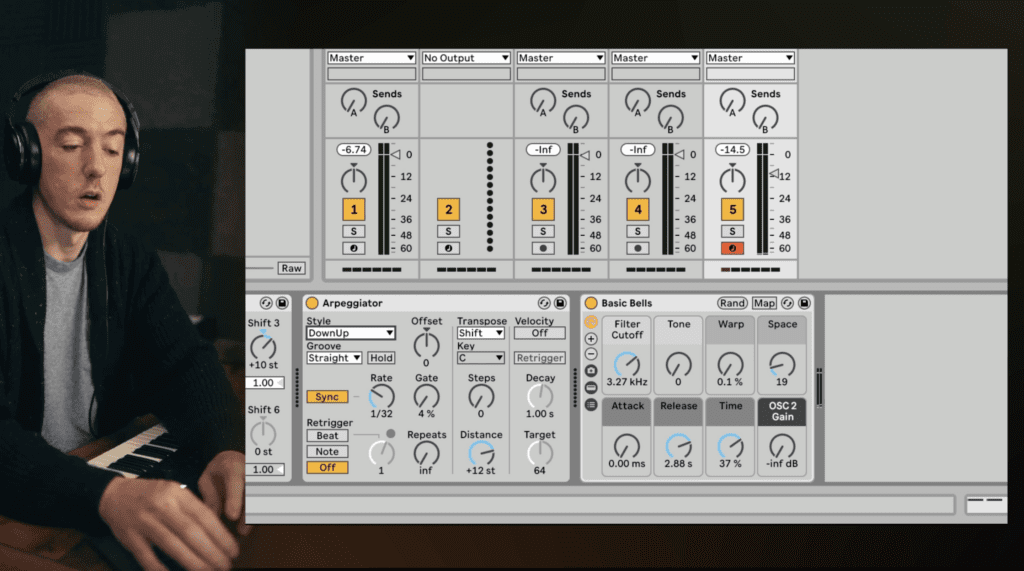
Session 4
Audio is an important part of music production and Ableton Live 11 has very powerful tools for working with audio:
- Introducing Audio and Warping
- Warp Modes
- Warp Markers
- Miscellaneous Audio Settings
- Recording, Routing, and Resampling Audio
- Recording and Editing in the Arrangement View
- Punching and Comping Audio
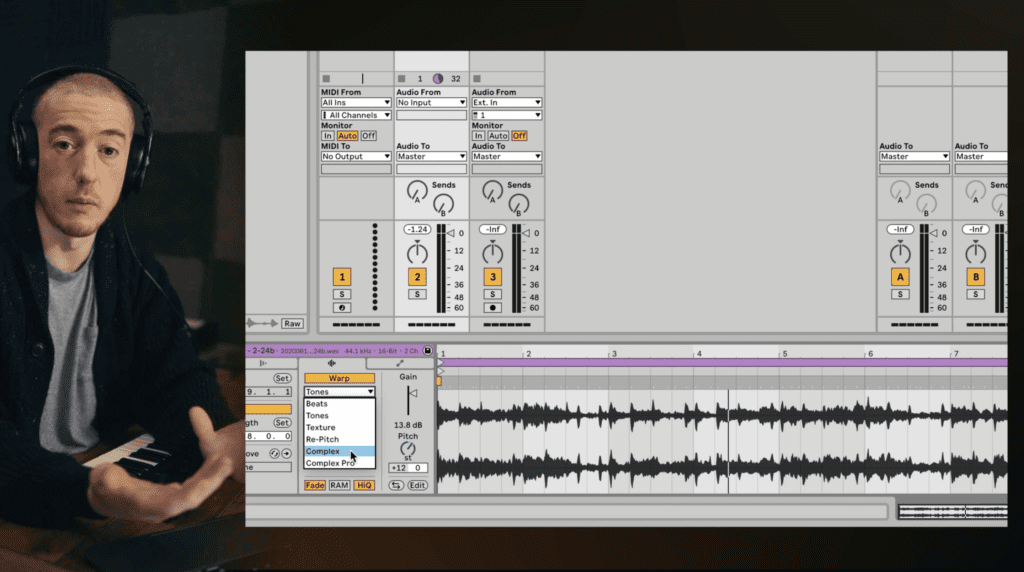
Session 5
Once we’ve looked at recording audio, it’s time to look at creative sampling and slicing:
- Introduction to Simpler and Rack Chains
- Simpler’s Modes
- Slice to New MIDI Track and Racks
- Creating a Drum Rack from Scratch
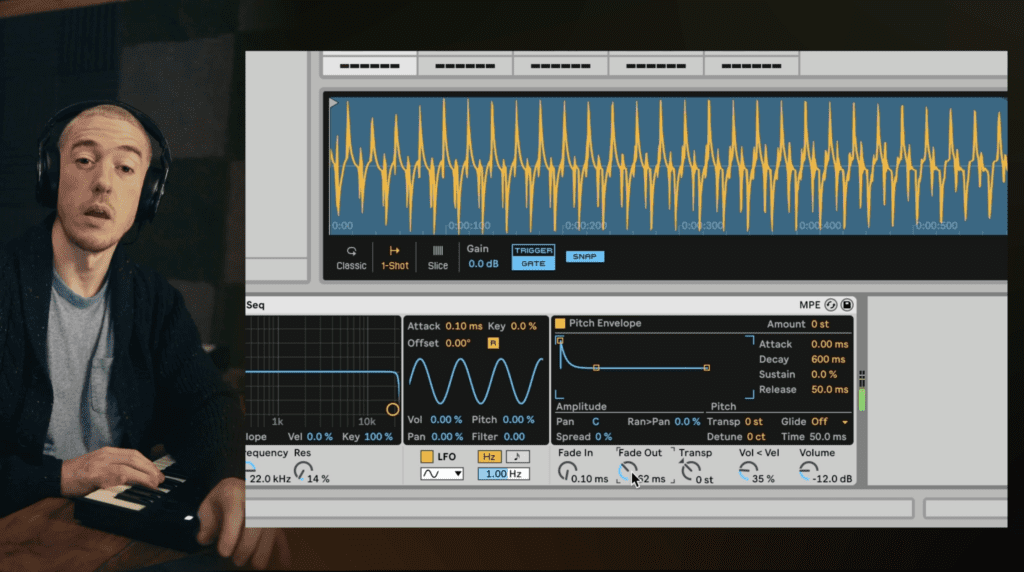
Session 6
With a good handle on recording and creating audio and MIDI patterns, it’s time to start to make a song:
- Introduction to Arrangement View
- Recording from Session into Arrangement
- Editing in Arrangement View
- Customising Arrangement View
- Automation in Arrangement

Session 7
With an arrangement in place, we’ll go into more depth on how Ableton Live 11 has powerful and time saving mixing capabilities:
- Fundamentals of Rack and Group Mix Routing
- Mixing Basics
- Mixing with Devices
- Audio Effect Rack Presets
- Grouping
- Latency Adding Devices
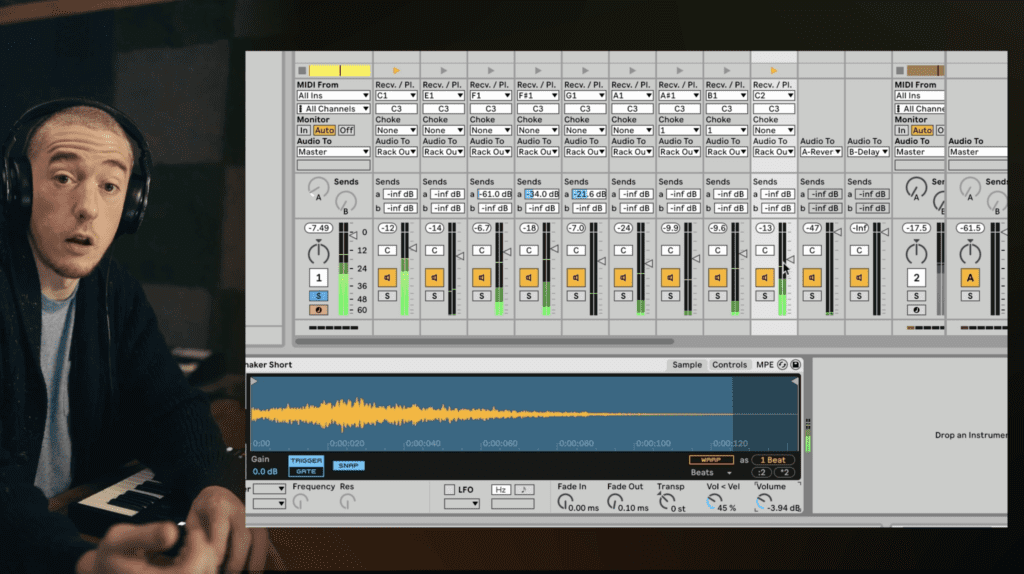
Session 8
We’re nearly there! It’s time for us to put the finishing touches on a song, master it, and get it exported and ready to share with the world:
- A Basic Mastering Chain
- Multiband Dynamics
- Glue Compressor
- Limiting
- Exporting
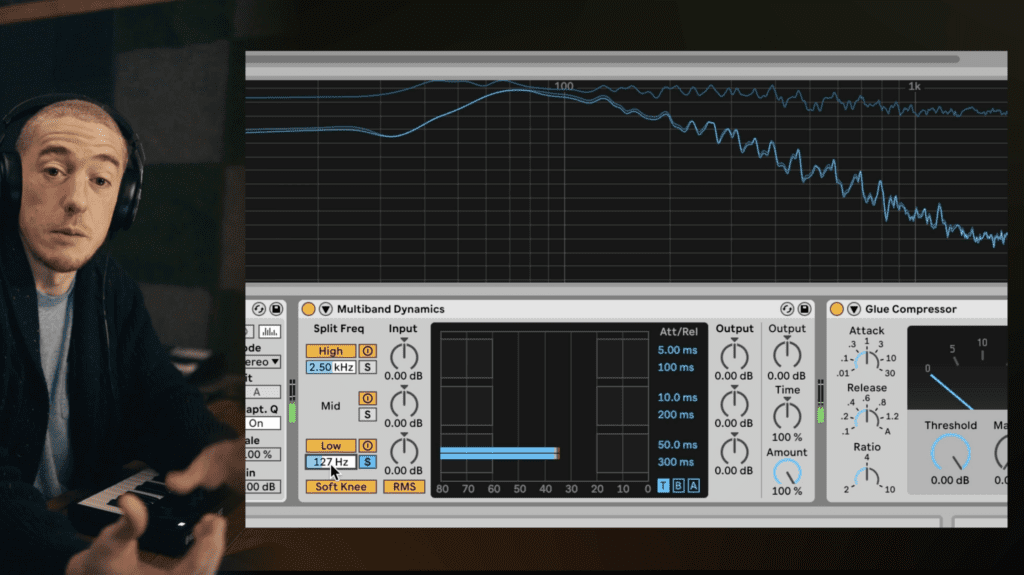
Session 9
Now that we’ve got a good understanding of most aspects of creating in Ableton Live 11, it’s a great time to look in more detail at how it’s an amazing live performance tool:
- Scenes
- Crossfading
- Scene MIDI Control
- Launch Quantisation
- Follow Actions
- Launch Parameters
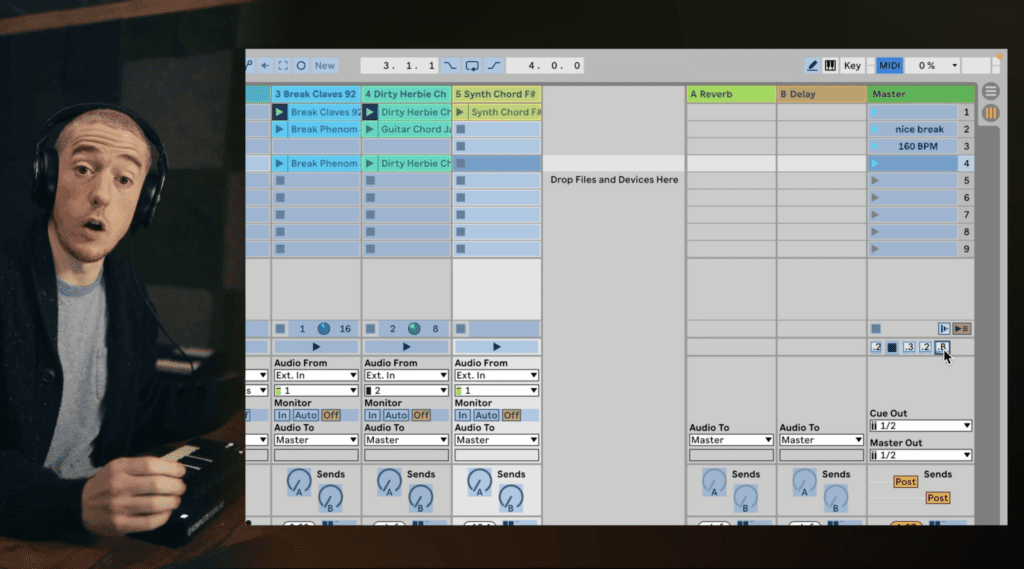
Session 10
Now that you’re confident with how Ableton Live 11 works, let’s take a look at how to make it really work for your individual needs:
- Customising Sets
- Rack Presets for Plugins
- External Audio Editor
- Freeze and Flatten
- Final Preferences
