If you’re trying to learn how to make music, you’ll probably have seen people talk about Ableton. But what is it? Is it a company, is it an app, is it a machine? Let’s take a no-nonsense look at Ableton and why it’s an important name for music production.
What is Ableton Live?
Ableton is the name of one of the largest and most well-known companies in music production. Their first product, Ableton Live, was released in 2001 and has grown from a niche, live performance-focused piece of music software into a fully fledged Digital Audio Workstation — the central piece of software that runs on a computer and performs all the functions we need from a virtual studio from recording and sequencing audio and MIDI data to hosting instruments and effects, mixing and mastering. We created Ableton Live 11 Turbo Start for anyone that really wants to accelerate their music production journey with Ableton Live!
‘Live’ is Ableton’s flagship product, and it’s common to hear people refer to it as simply ‘Ableton’ — but Ableton make more than just Ableton Live.
What are the Key Features of Ableton Live?
There’s no doubt that Live’s stripped back, utilitarian aesthetics make it a popular choice for music producers that just want to get things done. Not only that, but its features are geared towards music makers that like to blur the lines between a traditional ‘create, then record, then mix’ workflow and consider the DAW almost like an instrument in itself.
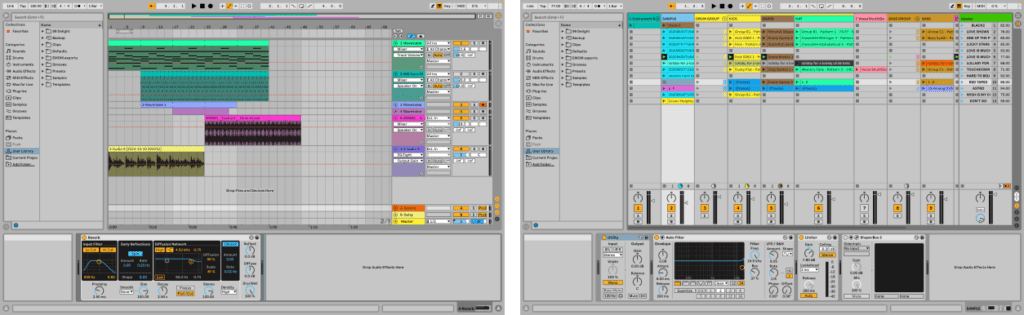
Perhaps Live’s standout feature, a feature that has been implemented in many competitors’ DAWs since, is its dual sequencer workflow. With Ableton Live, you can use a traditional linear sequencer to arrange music in its ‘arrange’ view — but you can also use a pattern based sequencer that encourages live performance and experimentation in its ‘session’ view. In fact, these sequencers can be used in tandem, with some tracks being sequenced with the linear sequencer and others having patterns triggered in realtime. Having patterns that can be stored without having to keep them in a linear timeline allows for lots of creativity, encouraging ideas and experiments to happen effortlessly and making the process of arranging a song a lot more organic.
Even though Live’s session view is where you’ll find the mixer in Live, many people never use the session sequencer and gravitate toward Live more for its crisp looks, strong performance, and automatic and high quality tools for ensuring audio of different tempos is locked into time with each other and still sounds good.
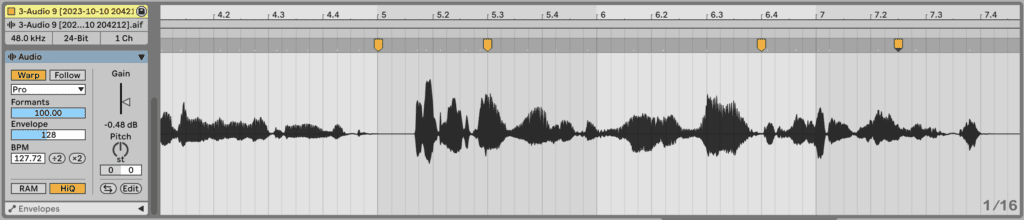
It’s been a while since Ableton’s ‘warp’ functionality, the automatic time stretching that makes changing the tempo, pitch, and even timing of a piece of audio a seamless and simple experience, was released into the world. Since, most DAW developers have implemented their own technologies to achieve the same thing, but Ableton still has a well deserved reputation for the ease and quality with which it does things. Not needing to even think about the BPM of an audio loop, even when it is loaded into a sampler, strips away a technical layer of music production and makes it a more creative endeavour.
How Does Ableton Live Compare to Other DAWs?
Nowadays, pretty much all major DAWs are entirely competent. Preference often comes down to look and feel as much as anything else. (If you’re looking for a way to get to grips with exactly what music gear you need, then Essential Music Production is just the course for you!) Certainly for most electronic music production needs, Ableton Live’s features tick all the boxes. It’s a competent audio and MIDI recorder and sequencer with good automation and modulation editing, comping, the ability to capture MIDI data that was recently input without pressing record, has a transparent 32 bit floating point audio engine, and is stable and reliable. The MIDI capture is a cool feature that most DAWs don’t have, but other than that these — and all the basics from tempo and time signature management, library management, and signal routing — are all bog-standard DAW functionality.
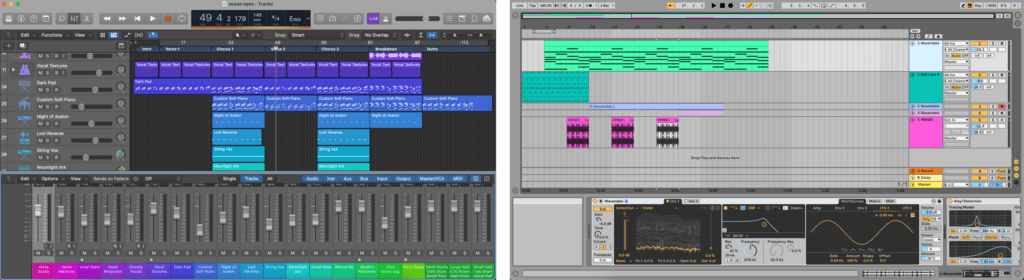
One thing that Ableton Live does pretty well, albeit in a very basic manner, is video support. It’s just as easy to warp the timing of video as it is audio, and that functionality alone makes Live a very good choice for syncing audio and video for creative projects. There’s not much depth to the video editing, but what it does on a basic level it does very well.
As far as things that Ableton Live doesn’t have, Ableton Live doesn’t feature any score and traditional notation capability at all, which may not bother you but if you need it, many competing DAWs have very good implementation of this.
The mixer in Ableton Live is very basic, with nothing other than volume, pan, and send controls in the default channel strip. Adding EQ and compression devices is a simple task, but many DAWs have a more traditional approach to a mixer with EQ and dynamics controls integrated into them on the UI. This can make mixing a little quicker and easier in some workflows.
What are Ableton Live Lite, Intro, Standard, and Suite?
There are four editions of Ableton Live, each with their own capabilities and price tags. The majority of Live’s core functionality, from the dual sequencers to audio warping, is contained in all of the editions, and as you rise up the ranks there are more and more advanced features, instruments, and effects. Ableton themselves have a handy comparison guide you can view, and as you’ll see there’s a lot of similarity between the versions — the key differences are below to make things easier!
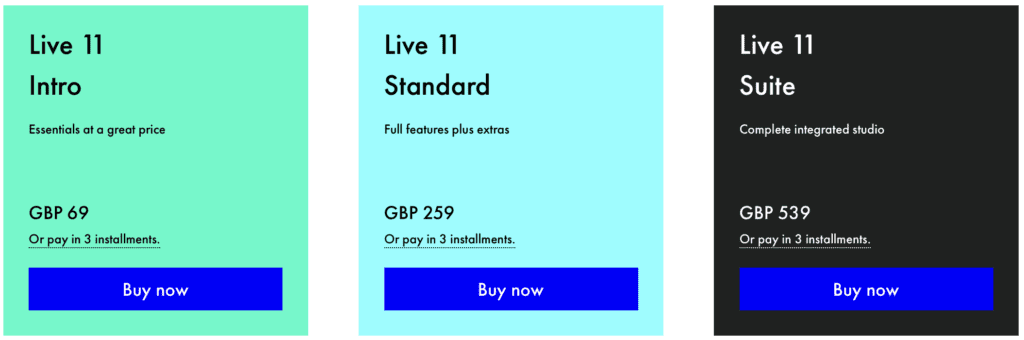
Ableton Live Lite and Ableton Live Intro are actually very similarly featured. In fact, the only real difference is that Live Lite is limited to eight tracks and Live Intro allows for 16. Both limit to 16 ‘scenes’ — the number of patterns that can be stored per-track in the session view. Ableton Live Lite is bundled with many hardware and software purchases, including apps that cost next to nothing or are even free. Ableton Live Intro is £69, and there’s a fairly decent argument that that money is better spent on something like a MIDI keyboard that includes a licence for Ableton Live Lite than buying Intro — or simply saving and buying Ableton Live Standard if you find yourself enjoying Live Lite and need more than it can give.
Ableton Live Standard is a step up from Intro and Lite, and removes the track and scene limits. It also removes a few more limits and adds a little extra functionality:
- Linked track editing allows selection of multiple pattern clips and the ability to edit them simultaneously, which is handy for things like changing a bass line pattern and a chord pattern on different instruments at once
- 12 send and return tracks are unlocked in Live Standard, whereas Lite and Intro only have two
- 256 mono (128 stereo) audio inputs and outputs are unlocked — in Lite and Intro there are only eight (four stereo). If you are recording lots of external instruments or sending audio to an external mixer, this might be a required feature
- A device that simplifies working with external instruments is also included in Live Standard
- Automatic slicing of audio into an instrument is unlocked, but this functionality is actually, in most cases, no longer the best way to achieve slicing. The ‘Simpler’ sampler device in all editions of Live is capable of working with sliced audio in a very intuitive way, and there are plugins that can work in advanced ways with sliced audio that are much less hassle than this fairly ‘classic’ Ableton method
- Extraction of melody, percussion, and chord information from audio into MIDI tracks is unlocked. Honestly, though, this feature tends to be so hit-or-miss that I don’t really bother with it
- Live Standard also unlocks support for REX files, which to all but the most niche users are now essentially obsolete audio files that contain slicing information, and POW-r dithering, which is an industry standard algorithm for ensuring that exported final audio sounds as good as it can. Presumably, this is a licensing issue — the POW-r dithering is useful but not necessary with plugins that can perform this step for us, and REX support is unlikely to be noticed by pretty much anyone
- Live Standard has a lot more effects devices than Intro and Lite, many of which are excellent. Some of the omissions from Lite and Intro mean you’ll need to use plugins for basic tools like parametric EQ, and whilst the ‘EQ Eight’ device included in Live Standard is great, it and other devices are by no means the industry standard or most feature-filled implementations on the market with many users preferring to use plugins to achieve the same thing
- Live Standard also comes with a larger sound library than Live Intro or Live Lite, but it still isn’t massively well featured or versatile
Ableton Live Suite is the ‘absolutely everything’ version of Ableton Live. Whilst Ableton Live Standard includes all the core functionality of Live, Suite has the following extras:
- a large collection of excellent instruments and effects
- a huge and versatile sound library
- the ability to interface with analogue equipment that relies on Control Voltage signals
- Max For Live, which is an environment that allows devices to be created from scratch and access fairly low-level Ableton Live functionality that is difficult or impossible to replicate by using VST plugins. Max for Live isn’t a simple tool to use, though, and most users only ever go as far as to use devices created by others — many of which are free, but many are also commercial products
Are the Ableton Live Suite Devices Worth it?
Whether Ableton Live Suite is a worthwhile upgrade from Live Standard is going to come down to a couple of choices. If you have external devices that use control voltage that you intend to integrate with Live, then you’ll need the upgrade. If not, and you’re interested in the instruments and effects devices and sound library, then it’s going to come down to whether you feel the £280 price difference is better spent on Suite or going somewhere else for plugins that can do the same thing.

- If you use Ableton Push, then Suite makes sense. The native Ableton devices are tightly integrated with the screens and controls on Push in a way that plugins can’t match
- If you’re really visually inclined, the utilitarian nature of the Ableton devices might fall a little bit flat for you — they all follow a simple, very congruent design. On the other hand, if you really appreciate things feeling neat and integrated, this could be exactly what you’re looking for
- The Ableton devices are resource-light and incredibly tightly integrated into the software, and the majority of them create no additional latency — even in cases where comparable plugins tend to. This makes them fantastic for live performance
- For what you get for the £280, the upgrade is excellent value. Native Instruments’ Komplete software bundle is nearly twice as expensive, and whilst it does contain quite a lot more devices and sounds, you may well find you don’t have a use for all of it. If you do already own Komplete, or indeed any plugins, it’s a good idea to consider exactly how much crossover there is and whether the upgrade to Ableton Live Suite really makes sense for you
- It’s entirely possible to build a collection of free plugins that can take over the duties of most of the Suite devices — Wavetable is an excellent synth device included in Suite, but the free Vital VST plugin is also really great and it’s not an isolated example.
Which Version of Ableton Live Should I Get?

So, to wrap up, Ableton Live Lite and Intro are great if you’re getting started. Lite is probably the better choice considering it’s available for free bundled with lots of hardware you’ll probably want to buy anyway, something like the Akai APC Key 25 or with apps that cost less than a cup of coffee like Koala — and it still allows for upgrade discounts. If and when you outgrow Live Lite or Live Intro’s eight track and four stereo input/output limit, then whether you go for Live Standard or Suite is going to depend on whether you need to work with control voltage in your setup and whether you want a ‘buy it once and forget it’ suite of instruments, effects, and sound library. Ableton Live Suite is good value if you use most of what comes with it, but if you don’t then you don’t really get anything that you couldn’t have saved money on with a purchase of Live Standard.
Ableton offer a free trial of Ableton Live Suite so you can download and give it a go — focus on really getting to know the included devices so you can see what’s available and what you think you couldn’t live without!
And, if you’re ready to really get ahead with your music production using Ableton Live, then Ableton Live 11 Turbo Start is exactly what you need!
As mentioned, Ableton is one of the largest companies in music tech, and whilst Live is their flagship product, indeed being the main thing people think of when the word ‘Ableton’ is mentioned, it’s not the only thing. Stay tuned for more on Ableton — their software, hardware, history, and future!


