Controlling your music gear is much simpler and more fun when you can do it by hand. Using your keyboard and mouse in a DAW or menu diving on a standalone piece of hardware is useful for getting ideas down, but being able to play the music you make is more gratifying, faster, and will almost certainly help you make better music.
What is a MIDI Controller?
First things first, we need to establish what a MIDI controller actually does! MIDI, which stands for Musical Instrument Digital Interface, is a standardised way for music gear to communicate messages for notes, controls, and transport (play, stop, record, scrubbing, sync, and that kind of thing). It also has the ability to communicate some more technical things depending on the device — everything from sending and receiving patches to changing pages or other things specific to a synth’s operation.
The majority of the way you’ll use MIDI will be for notes, controls, and transport, though, and so the controller you pick should have an interface suited to the way you want to make music! Piano keys, pads like an MPC, knobs, sliders, transport buttons and jogwheels… there are thousands of controllers that have different capabilities and layouts so you should be able to find something, or a combination of things, ideal for you! Need a helping hand with getting to grips with your studio? Check out Essential Music Production!

How is a MIDI Controller Connected?
Most of the time nowadays, MIDI controllers are connected between devices by USB. It doesn’t matter which kind of USB connection, or indeed the speed of the USB connection. MIDI is a very lightweight protocol, so even ancient USB 1.0 speed connections will be able to transfer it fine.
The classic way to connect MIDI devices is with a 5-pin DIN connector, which may be required on some hardware devices (especially older ones). Each connection deals with a single port of MIDI, either as input or output. There’s no real advantage to either connection method other than potentially a fractional and in most cases unnoticeable improvement for USB connected MIDI latency (less than 1ms) and the fact that a USB connection can take care of more than just the MIDI on a device, providing not just multiple MIDI input and output ports but also power and audio connectivity too over a single cable. We go over all the common audio, MIDI, and other types of connectors in Essential Music Production!
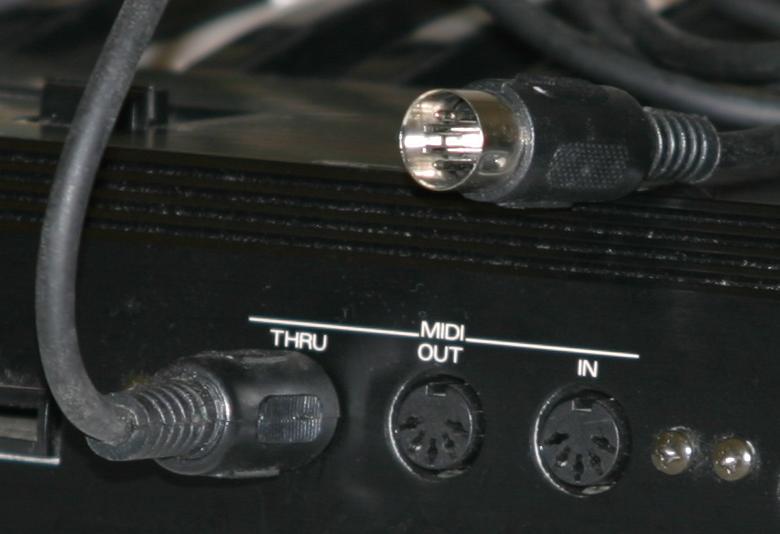
How Accurate is MIDI?
MIDI is a 7-bit protocol, which means that a channel of MIDI can have 128 notes and 128 controls, and every message has 128 possible values; A knob or slider can be in one of 128 positions, a key or pad can be pressed with 128 degrees of difference. For most uses this is fine, but there are occasions where this might come up a bit short and there are various ways that manufacturers and developers have gotten around this.
One way of making a control more precise is to combine two control messages into a single control, increasing the resolution to 10 or even 14 bit. In fact, there is one control that by default has 14 bits of resolution, and that’s the pitch bend control. Doing this with other controls isn’t that common, but it does exist. Another way to increase the resolution of a knob is to use a different type of hardware. Some knobs use potentiometers, an electronics device with a beginning and end — you can turn a ‘pot’ to its lowest value up to its highest value and it’ll usually physically stop turning when you reach either end. Another type of knob is an encoder, which doesn’t have a fixed range — it just knows which direction it’s being turned in. Because the precision with which an encoder is able to recognise small movements is down to the hardware, an encoder connected to MIDI can potentially feel much smoother than a pot. Encoders have a 360 degree range of motion, which is great for some controls, whereas having an actual hard stop at the beginning and end of a pot makes them useful for others.
How a piece of software or gear interprets these MIDI messages will differ, but most modern devices have some kind of ‘smoothing’ built into their software so that as the 128 values are stepped through they’re translated into a smooth change in value.
How Many MIDI Controllers Can You Have?
The great thing about MIDI is that it’s a really well adopted and accepted standard, and really anything that is MIDI compatible can be connected up and work together out of the box. A single MIDI connection has 16 channels, with each channel having all of those 128 note and control messages, transport, and other messages available to it. Lots of devices and software have the ability to have multiple MIDI connections, or ‘ports’, which pretty much means that the number of controllers you can have is unlimited in a practical sense. It’s quite common for a device to get a bit confused if LOADS of messages are sent to it at once, but we’re talking way more than would be sent in any normal practical environment. So, you could have five keyboards with extra knobs all controlling a different instrument in your DAW, a mixer device with knobs and sliders, another device with loads of knobs for controlling your master effects, and still have room for more control!

Does MIDI Send Audio?
The short answer is no, MIDI has nothing to do with audio; audio is dealt with by your computer’s audio interface or separate inputs and outputs on a hardware device. MIDI is the data that controls devices to get them to create audio. To get specific MIDI can send audio, but it isn’t a real time thing; MIDI data transfer can send samples between devices but it’s a slow and often unreliable process, and more or less completely obsolete as data is much more conveniently and reliably transferred with USB or memory devices like SD or CompactFlash cards.
It can be confusing that many devices send both audio and MIDI data down a single USB connection, and that in many DAWs and standalone hardware, like Ableton Live, a ‘MIDI track’ is used for instruments. A DAW’s MIDI track is so called because it receives MIDI in order to control an instrument, which in turn generates audio — the MIDI is just messages to control the instrument that creates the audio, not the audio itself.
Many hardware instruments can also be used as a MIDI controller for other devices, such as a synth with a keyboard that can also be used to control an instrument it’s plugged into. A ‘pure’ MIDI controller doesn’t generate any audio of its own, though, and is designed to do nothing but control other devices.
What’s the Best MIDI Controller?
There are so many types of MIDI controller that it’s impossible to give an objective ‘best’ one — the important thing is that it has the controls and layout that feel right for you!
It’s really tempting to try to find a MIDI controller that completely liberates you from looking at the DAW, but if you’re not careful you can get more tied up in trying to create the ‘perfect’ setup than actually making music! Lots of controllers have all manner of controls on them, but the best ones are expensive and the budget ones usually don’t do any one thing really well. If you care most about good keys, a controller with keys, knobs, pads, sliders, and a load of other buttons might be overkill… Consider the different types of controls and how they’ll be useful for you:
- Keys are pretty fundamental for most of us, as they allow us to input notes in a natural, musical way. There are various types and qualities of keys on MIDI controllers, from really cheap unweighted keys that are almost more like buttons for each note and don’t feel that dynamic or fun to play, ‘semi weighted’ keys, often called ‘synth action’ that enable expressive playing, and fully weighted keys that feel more like a piano — great if you’re used to a piano, but can be a bit harder to play quickly and require more solid technique than semi weighted keys. Depending on the space you have and your preference, you’ll find keys in various sizes with full sized and mini keys both being very common, and some keys have a function called ‘aftertouch’ that sends messages based on pressure on a held key being changed which can be useful for expressive performance!
- Pitch Bend and Mod Wheels are common on keyboard controllers as well as some pad controllers. They take many forms, from physical wheels that you can move to joysticks that control both and even to touchpads. Which you like is going to be entirely down to your personal preference, but make sure that whatever is included and its placement on the controller fits with your playing style.
- Pads are really great for playing percussive sounds and triggering samples, as well as triggering different sequences in a DAW like Ableton Live and even controlling step sequencers. There are lots of different feels of pads, with different capabilities — are they big and easy to play drums on or small and give you a huge amount of options? Do they light up, are they really sensitive, do they respond to pressure when they’re held down? It’s all up to you…
- Knobs are useful for controlling instrument, effect, and mixer parameters. If you like to create your own sounds from synths or want a more hands on feel when mixing, knobs can be invaluable. As we’ve mentioned, there are two main types of knobs: pots and encoders. A pot is great for a control that you want to be able to quickly and without even looking at the screen control and see what its value is, but because it has a fixed position it can be confusing if your setup changes what the knob is controlling, for instance as you move between instruments. An encoder is particularly good for this kind of switching between device control as you can always turn it, and some encoders have lights around them to indicate their position or a display by it that shows its value.
- Faders, sometimes called sliders, are really useful for mixer levels (in fact that’s probably what most people immediately assume they’re used for). They can also be really good for instrument and effect control, especially for controls that traditionally use faders like envelope controls on a synth. It’s comparatively rare, but you can get motorised faders that will automatically move to where they’re supposed to be when whatever they’re controlling changes — these controllers tend to be much more expensive and power hungry, but they make things feel very professional!
- Transport and DAW Controls are really handy to have on a MIDI controller, allowing you to hit play, stop, record, and seek through a timeline, and often switch the armed track in your DAW and other shortcuts. Especially considering you’ll likely be using a MIDI controller to record notes and control changes, not having to move your hands over to another device (or keyboard and mouse) can really help you keep the flow.

- Foot Pedal Inputs are available on some MIDI controllers, and can be really handy. Some MIDI controllers are dedicated foot control devices, but even having an input for a sustain or expression pedal on a keyboard controller gives you the capability to play much more expressively than by using hands alone
- Built-in Audio and Control Voltage Interfaces are featured on some MIDI controllers, which is helpful especially when you have a small or portable setup or a synth setup that uses CV. If you’ve already got your connectivity needs sorted you don’t need this, of course!
- Built-in Instrument Capabilities are worth considering if you want to have something that doesn’t just control sound, but generates it too. Remember that audio and MIDI are different things, so to integrate the instrument’s audio output with your setup you’ll need to check its USB audio capabilities or use audio cables into your existing interface. A synth that can be used as a MIDI controller is often a really good deal — a second hand one might cost about the same as a new ‘pure’ MIDI controller, so you essentially get a free synth if you think about it in a certain way!
- Built-in Sequencing and Arpeggiators are available in some synths, which is useful if you plan to use the controller live and especially as part of a DAW-less setup.
- Additional Function Buttons and Pages are quite common on mid range and higher MIDI controllers, allowing you to quickly switch the messages the various controls on the device send so that you can use them for lots of things — maybe when holding a shift button a pad changes from sending a note message to trigger a drum to turning into a controller message which you assign to a mute. As we’ll see below, many premium controllers have complex additional functionality that the manufacturers have implemented to make a device feel much more like an integrated piece of hardware than a box with some assignable keys and knobs.
What’s MIDI 2.0?
MIDI has been around since 1983, and there have been a couple of small updates to the standard over the years but it’s remained broadly stable. MIDI 2.0 is finally upon us, and for the first time it provides a massive overhaul to the capabilities of the standard. The most important thing to know is that MIDI 2.0 is fully backward compatible with original MIDI devices. Over time we’ll begin to see instruments that rely on the new capabilities that MIDI 2.0 has for control, but connecting an older MIDI device into a MIDI 2.0 capable synth will still work, just as a MIDI 2.0 controller being plugged into an older device will work too.
The key benefits of MIDI 2.0 include greatly increased resolution for finer control of devices, more expressive control of note data with per-note expression data (called MIDI Polyphonic Expression, or MPE), more solid reliability when transferring lots of data at once, and the ability for manufacturers and developers to have much more in depth control without the need for middleware (which we’ll take a look at in the next section).
What Alternatives to MIDI Are There?
MIDI is by far the most used standard for controlling musical devices, but there are a couple of other options. OSC, or Open Sound Control, is a protocol that has some advantages over MIDI including slightly better networking reliability, clearer labelling of controls, and the capability for higher resolution, but it’s very niche and it’s extremely unlikely you’ll ever encounter a device that only works with OSC, not MIDI.

For controlling mixers and transport, it’s somewhat common to see MCU, or Mackie Control Universal implemented into devices. This protocol is a development of what was once a specific connection between Logic Pro and Mackie’s Logic Control device and over time expanded into a more flexible connection between lots of different pieces of hardware and software. The advantages of an MCU connection are largely that it’s specifically designed to be plug and play, so hardware designers can create devices that will automatically set themselves up to control all the mixer, transport, functions, and many instrument and effects controls in a DAW, even having text and information sent to screens on the hardware, without any need for further setup. It’s common to see these hardware devices called ‘control surfaces’, and the idea of a control surface as being something that has more in depth and advanced capability than simply tying a knob on a keyboard to a control in a DAW could manage is well accepted.

Some hardware designers that make devices for connecting to computers use software that sits between a controller and DAW to give them a high level of functionality and control over what the device can do, either by incorporating the HID, (Human User Interface) implementation in an operating system or with proprietary code. Native Instruments are a popular example of a company whose devices rely on this intermediary software to get the most out of their controllers, and even though their hardware does generally also send basic MIDI messages if desired, all the cool functionality they’re sold on tends to require this ‘middleware’. This tends to mean that unless connecting to a computer the controllers aren’t as cool and capable, so they’re not the best choice for ‘DAWless’ hardware based setups. To really get a deep look at how you can best use all this information to build your ideal studio and make music more fun and quick, take a look at Essential Music Production!


